- Mill Creek Elementary School
- Welcome
-
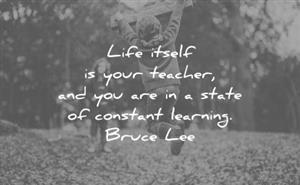
Hello MCE Primary Extended Resource Families!
We are excited to share our new plan for learning support during the school closure. This is a challenging time for everyone, but please know that we are here for you and look forward to continuing the learning journey with your students.
Please be sure to check this site often, as we will be updating and adding new ideas and support materials/links weekly. Also, a Google Classroom was created where we can stay connected with your student. We will learn to use this tool together. In addition to the Google Classroom, your child will also have access to all of the specialists and their assigned general education teachers' Google Classrooms. Below you will find directions on how to gain access to these learning experiences. Please don't hesitate to email or call with questions on how to adapt/modify activities and help your child access the various learning support materials/links.
How to log in to our Google Classroom:
1) Go to the Mill Creek Elementary Homepage
2) Click the Student menu item
3) Click on "Google Apps"
4) Click "Classroom" on the left side under "Quick Links"
5) Your child will use their Student ID # as their Username and Password
During this time, I will regularly check email and voicemail to be available to you. Don't hesitate to call with any questions you may have. We appreciate your continued support and flexibility.
We miss seeing your students every day but look forward to learning together in a new way until we reunite again.
Shanna WillettPrimary Extended Resource Room (1st-3rd)
425-385-6822swillett@everettsd.org

