- Forest View Elementary School
- How do I.....?
Hansen, Maryann
Page Navigation
-
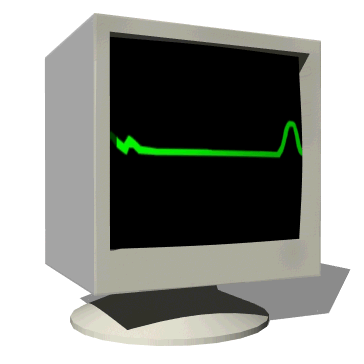 Many people have been asking questions about accessing places on the website, Google Classroom, Reach and Zoom. Here are some videos and directions that I hope will be helpful.
Many people have been asking questions about accessing places on the website, Google Classroom, Reach and Zoom. Here are some videos and directions that I hope will be helpful.How do I find the Reach book to access the reading assignments for ELA?
Click: How do I get Reach book
How do I get to Google Classroom?
https://drive.google.com/file/d/1zJga8zAnJxFtoc7GIsjXpQMJNZsz_beS/view
How do I install Zoom:
You do not need to sign up to zoom, Just download the software. Log in when you are ready for the meeting. Here is a short video to explain the process.
https://drive.google.com/file/d/12jWyCSGPDRI-EBqh7YVu_yNM2Lm2ut9P/view
Process:
- First install zoom.https://zoom.us/download Zoom clients for Meetings
- You will not get an invitation as you see in the videos, but I will send you the link. When you are ready for the meeting,Justclick the link and it will Launch the meeting. You may have to wait a few minutes if you come in early.
- You can install zoom on a computer, tablet, phone. If you are havingproblems,you can watch the video below
Written instructions: Easiest
To download and install the Zoom Application: Go to https://zoom.us/download and from the Download Center, click on the Download button under “Zoom Client For Meetings”. This application will automatically download when you start your first Zoom Meeting.
Written instructions with pictures: More detailed
https://drive.google.com/file/d/1Mz4wJcG0WaF0-6-QFRLykgtGbAUmRAwG/view
Video with directions for all devices: if you are having problems
SEESAW
We are trying a new app so that we can communicate in a more interactive way. It is called Seesaw. Follow the directions Below to get there.Our class code is WIVM RIUV.After you get in through google, Find your name and click on the activities tab on the top and you should see an activity for you. Follow the directions. When you are done, click the check mark on the top right. If you have problems, let me know through google classroom stream.Here is a video about how to do it:Intelligent search from Bing makes it easier to quickly find what you’re looking for and rewards you.
www.bing.com
Have fun!

