- Tambark Creek Elementary
- Helpful Resources
-
Procedural Safeguards- Parent Rights
Here is the website where you can find and print/save a digital copy of the most recent parent rights booklet- the procedural safeguards. There is a link for it in English as well as some other languages.
Student Engagement Materials- First Two Weeks
This link will bring you to a website with resources and ideas for things to do at home with the students these first two weeks as teachers gather materials, and beyond.
It is separated by school age (preschool aged kids, elementary, middle, high, and special education programs.) There's also a section for support with talking with/teaching your kids about the coronavirus, including some social stories (short stories that help kids to understand what is going on) about schools being closed and other topics.
https://www.everettsd.org/Page/31233
Online Tools
All students at Tambark Creek, at least in 1st through 5th grade have used student tools to access their i-Ready, Canvas, AR, Prodigy and possibly other resources. Your student will likely know which ones of these they have used and know their log-in information. If they don't, feel free to email me and I will get that information for you. These are all district approved resources. Some are best suited for students in K-2 and some in 3-5. Kindergarteners may or may not have used any of these tools before.
i-Ready provides lessons at your student's level based on an assessment they took through the program (most recently in January/February). This is a great activity for learning, but also an alternative activity if there is difficulty accessing the general education resources. They use this weekly in the classroom for reading and math so they are well-versed in how to use it.
Prodigy is a resource students who use it seem to enjoy. If your student needs help accessing it I'd be happy to connect with their general education teachers or our tech teacher about it and get back to you.
Khan Academy has videos on just about any math topic/skill so if you're working with your student and you or they need a quick refresher on a math skill these are helpful videos.
PebbleGo is a great research tool, especially used with our younger students but can be helpful for older students as well.
Accelerated Reader (AR) is a site where students can find books at their level and take little quizzes on them to show understanding. Typically students are not allowed to take the quizzes at home during the school year but they have opened it up for this closure, just as they did last summer for the reading program.
Typing Club helps students work on their keyboarding skills.
You're welcome to click on any of the resources and use them, even if I didn't mention them. If there's any questions you can check in with me or their general education teacher and we will get back to you.
https://www.everettsd.org/domain/3612
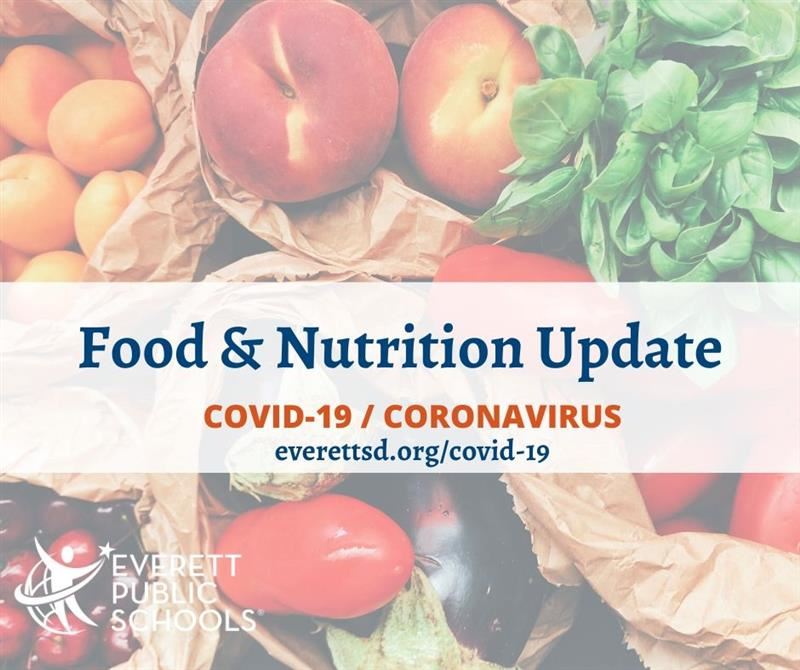 Free Meals During Closure
Free Meals During ClosureIf your kids (ages 1-18, whether or not they are enrolled in Everett Schools) are in need of a free meal this link will give you directions for how to access those. There is a pre-order form so they know how many lunches they need to make. There are many pick up locations. See this webpage for the most up-to-date information.
https://www.everettsd.org/Page/31175
Social Thinking
Social thinking concepts are a focus for my students working on social goals. All my students are exposed to the concepts to help build their "social smarts".
https://www.socialthinking.com/
PBS Kids
PBS KIDS is dedicated to offering free access to media content and community-based experiences that support learning for young children. Our mission is to use the power of media to open worlds of possibilities for all children, so that every child can reach their full potential in school — and in life.
You can also access many tips, and resources through their PBS Parent portal.
ABCYA
ABCya provides over 400 fun and educational games for grades PreK through 6. Our activities are designed by parents and educators, who understand that children learn better if they are having fun. Games are categorized by grade and subject, and cover topic
HandWriting Without Tears
We use Handwriting without tears in our classroom daily to develop student writing skills. They use engaging and developmentally appropriate instructional methods to enable students to master handwriting as a comfortable skill. With this digital platform you can access activity videos, stories, and more. The platform flexibility allows you to use a laptop or a tablet.
-You can create an account and get free access for 90 days!
iReady
i-Ready is a program that is used to support student learning in both Reading and Math here at Tambark Elementary.
To log into iReady follow the directions below:
Epic!
Kids explore their interest in a fun and kid-friendly environment. Epic! Provides students with over 35,000 picture books, early readers, and learning videos. Epic offers student the choice of having the stories read aloud to them.
How to log in:
Go to: https://www.getepic.com/
Log in with our class code: zwe3067
Moby Max
MobyMax helps struggling learners quickly catch up to grade level and closes learning gaps for all your students
How to log in:
Go to: https://www.mobymax.com/signin
Click on as a student tab
Log in with our class code: wa1601
Username: students full first name and first initial of last name (all lowercase)
Password: students school ID number

