- Heatherwood Middle School
- Gradebook Instructions
Parent Tools
Page Navigation
Gradebook Instructions
-
How to access your students grades and assignments from your phone
Step 1 - Email lms@everettsd.org and provide the following information:
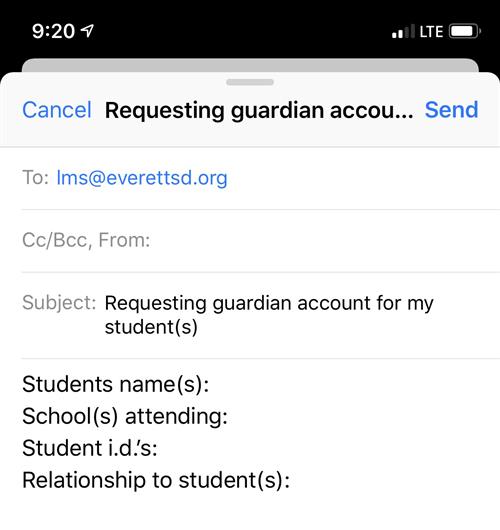
Step 2 - Once you have emailed LMS and have a username and password, download the EPS App to your phone. The video below shows the features that you can access from the App.
Use the app to:
- check student grades
- attendance
- see missing assignments
- set email notifications for grades that drop below a designated level

