- Everett Public Schools
- i-Ready Family Resources
Assessment & Research
Page Navigation
i-Ready
-
An assistive online learning program for our Kindergarten to 8th grade students
The i-Ready test adjusts to your child's skill level as they answer questions. This helps teachers see where your child is doing well and where they may need extra help.
-
What is the Family Code to view my student's scores?
For Families Code: X5VPDB
*Please note, the Family Code changes every school year.
For more information: i-Ready Family Center
Should my student be on i-Ready at home?
Please contact your student’s teacher for guidance on how often your student should be on i-Ready, at home.
How do I log in?
•Check out the i-Ready System Requirements for more information.As a parent or guardian, how can I help my student?
Cheer on your students and let them know to try their best! Everyone learns differently! i-Ready adjusts lessons and tests to find the best way to help your student understand.
What is an “Adaptive Test”?
The test will start at the same grade level as your student. When a student answers correctly or incorrectly, the test will always adjust to find the area your student understands best.
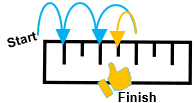
What is a Personalized Learning Plan?
After testing, i-Ready creates a personal plan for each student based on how they did to later help them answer the questions they did not understand, yet. For more information visit the i-Ready Family Center or talk to your student’s teacher.
When is the next test?
Test schedules can be different at different schools and grades. Contact your student’s teacher for specific dates.
How is i-Ready used in the Classroom?
Contact your student’s teacher for questions about using i-Ready in class.
How is i-Ready helpful to the school?
Contact your student’s school principal to learn how i-Ready is used in the school.
Visit the i-Ready Family Center to learn more!


