- Everett Public Schools
- ParentVUE Portal
Grades & More
Page Navigation
ParentVUE Portal Overview
-
To help their children get the most out of school, parents want day‐to‐day insight into the academic experience. With the Synergy ParentVUE web portal, parents can access near real‐ time information on attendance, class schedules, report cards, course history, calendar, attendance and more.ParentVUE offers a single sign‐on to view school information for all of the siblings, regardless of the grade level or school of attendance.
See photo below for a browser view:
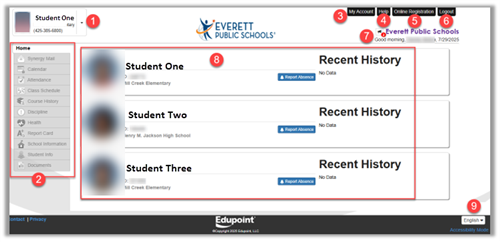
- Focus Drop-down – If you have multiple students enrolled in the district, use this drop-down menu to switch between their records. For mobile app view, click on your student photo or name to focus on a student.
- Navigation Menu – Use this menu to access different features. Each section has a dedicated page with detailed information. For iOS mobile app view, click on your student photo or name to see the navigation menus. For Android users, click on Home to see menu options.
- My Account – Displays the parent’s account details. You can update Primary Language and opt in for the online report card only.
- Help – Opens the Help page, which includes district-provided guidance and resources.
- Online Registration – Launches Online Registration, when available, for new student enrollment and annual information updates.
- Logout – Use this option to securely sign out of ParentVUE.
- Announcements – View important messages and updates from your child’s school and the district.
- Home Dashboard – Provides a snapshot of key information such as registration notices, grading period dates, conferences, discipline events, school events, attendance details, and nurse log notes. Click on any item for more details.
- Language Selection – If your district supports multiple languages, you can change the interface language using the option at the bottom of the ParentVUE screen. Note: This only affects the interface, not the content.
- Focus Drop-down – If you have multiple students enrolled in the district, use this drop-down menu to switch between their records. For mobile app view, click on your student photo or name to focus on a student.

