- Everett Public Schools
- Information Updates
Grades & More
Page Navigation
Information Update
-
Information Updates allow families to review and update student and guardian information to keep school records accurate and up to date.
Why is this important?
-
We changed student information systems (SIS) over the summer, and the new system tracks information about guardians in more detail than our previous SIS. This is your opportunity to review the information about you and your student that made the transition between the two systems.
-
Emergency Contact & Safety: Having the correct phone numbers, addresses, and emergency contacts helps us reach you quickly if needed.
-
Opt-in and out of information sharing with Colleges and Military recruiters, or family meal status to enable reduced fees for athletics and ASB activities.
-
Health Information: Updated medical conditions, allergies, and medications help us keep your child safe during the school day.
-
Communication: Accurate information ensures you receive school announcements, teacher messages, report cards, and district updates.
-
Legal & Custody information: Verifying guardian rights and permissions helps us protect your student’s well-being. A default value was entered for guardians as part of the conversion but is not always correct.
What you need to do:
-
Log in to the ParentVUE portal.
-
On a computer, click “Online Registration” in the top-right corner.

In the app, tap the “Online Registration” icon twice to open it in a new window.
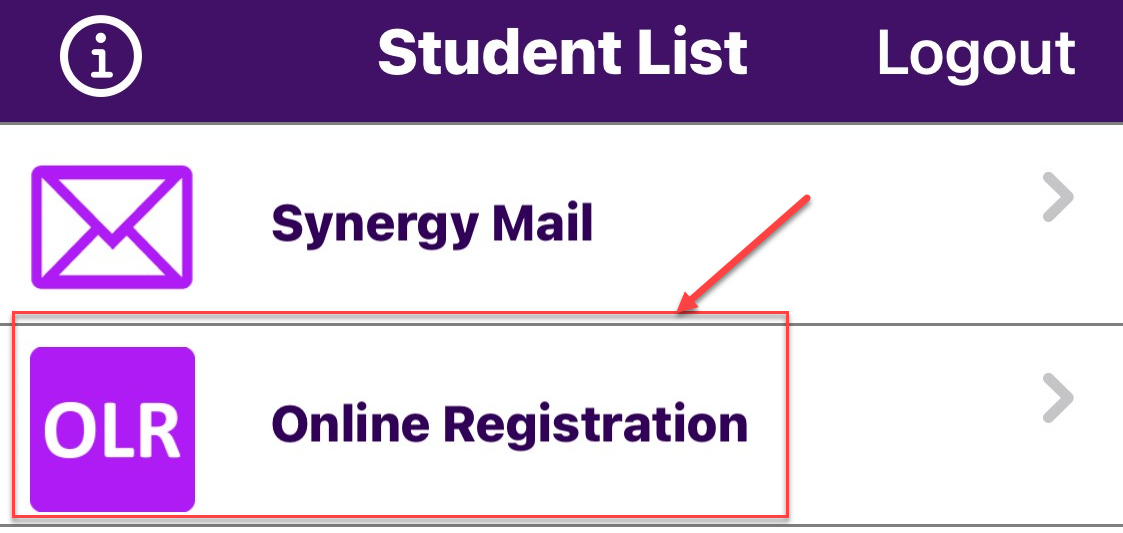
-
Select Information Update and review student record(s).
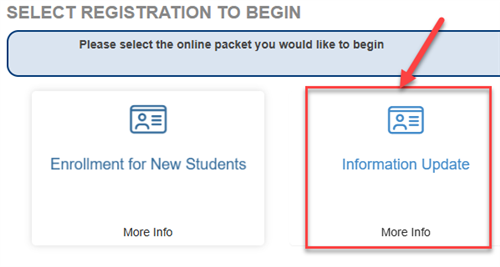
-
Make any necessary changes and submit.
If you have problems logging in to ParentVUE, please open a Help Desk ticket for support.
-

