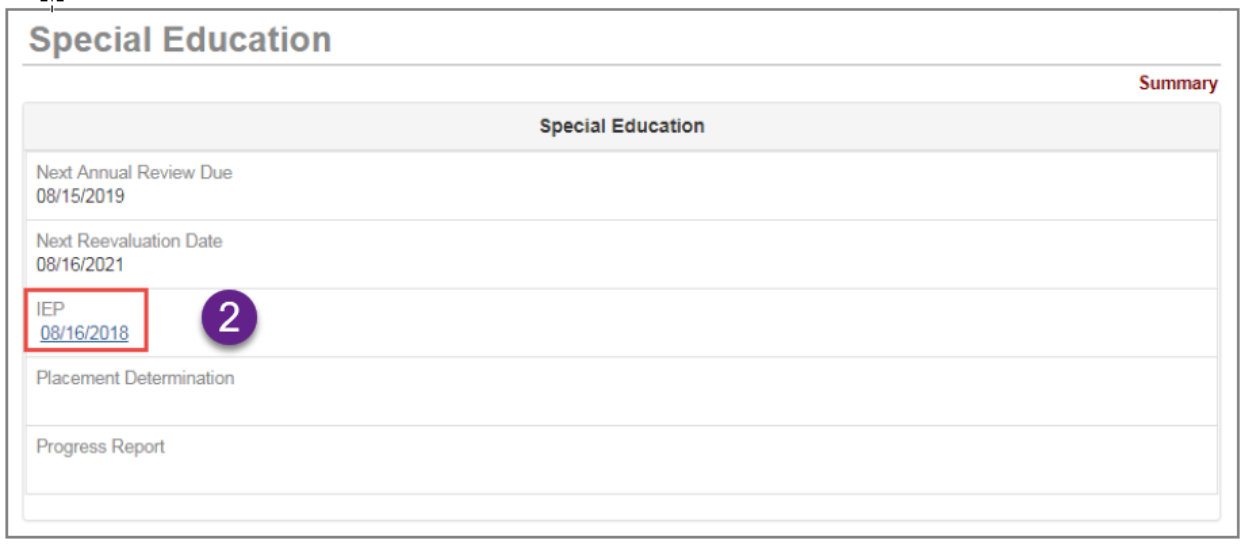- Everett Public Schools
- Special Education
Grades & More
Page Navigation
Viewing Special Education Information
-
The Special Education screen displays the student’s Special Education documents, such as the Individualized Education Plan (IEP) and Progress Reports, if a student is receiving services. The screen also displays the Next Annual Review Date and the Next Reevaluation Date.
1. Click Special Ed in the Navigation bar.
2. Click the date link to view a PDF of the current IEP, Placement Determination, or Progress Report. You can use your browser to print or save a copy of the PDF files.
A date does not display when a document is not available.