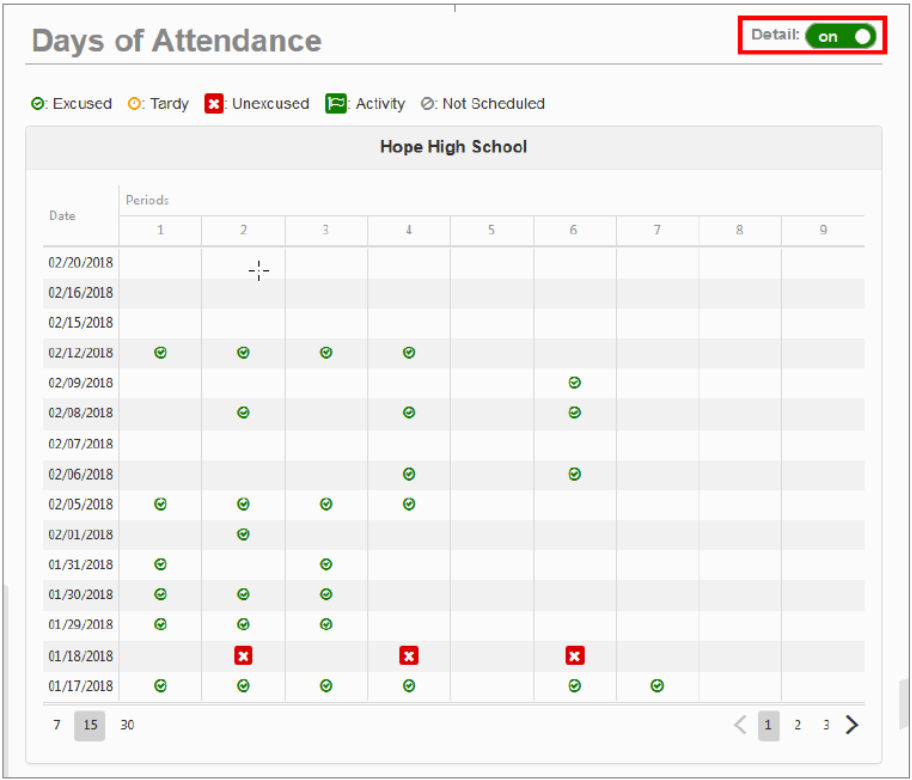- Everett Public Schools
- Attendance
Grades & More
Page Navigation
Viewing Attendance Information
-
For instructions on how to report an absence , please click on the button below.
The Attendance screen displays the student’s attendance records. Information displays in two main sections.The Attendance Calendar displays a visual record of absences for the student.
The Totals By Course and Totals By Period sections display the attendance totals by course and period. You can also view the attendance total by days in the Days of Attendance section.
1. Click Attendance in the Navigation bar.
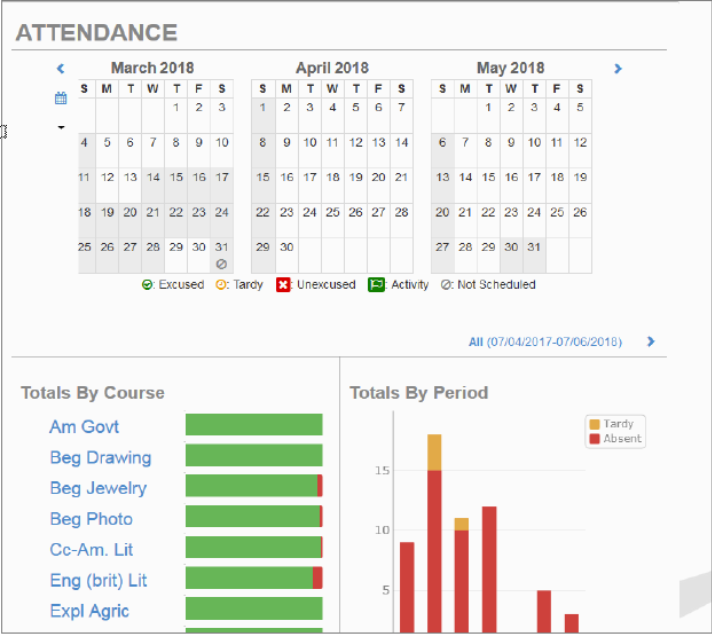
2. Hover over the Calendar Date to see the daily attendance code.
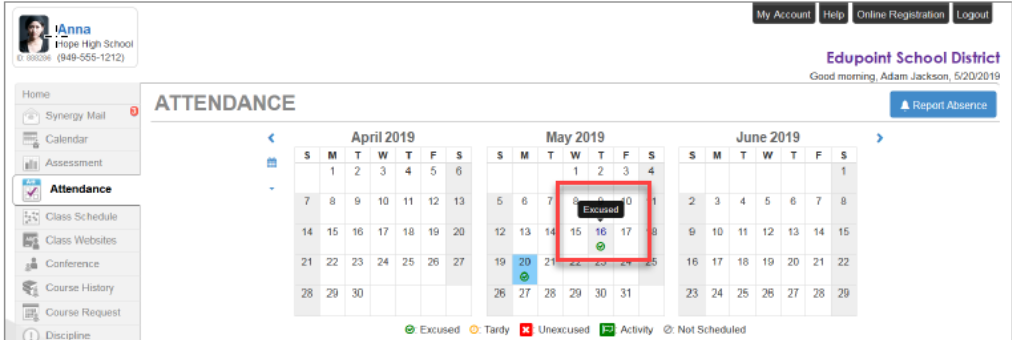
3. Click the right or left arrows to scroll between months or click to select a month to view.
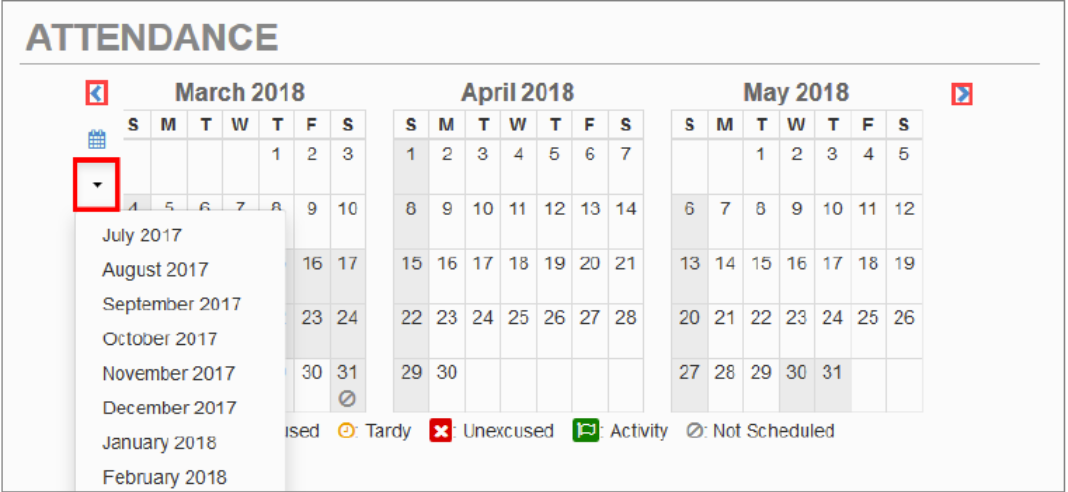
4. Hover over a course in the Totals by Course section to view the absence details.
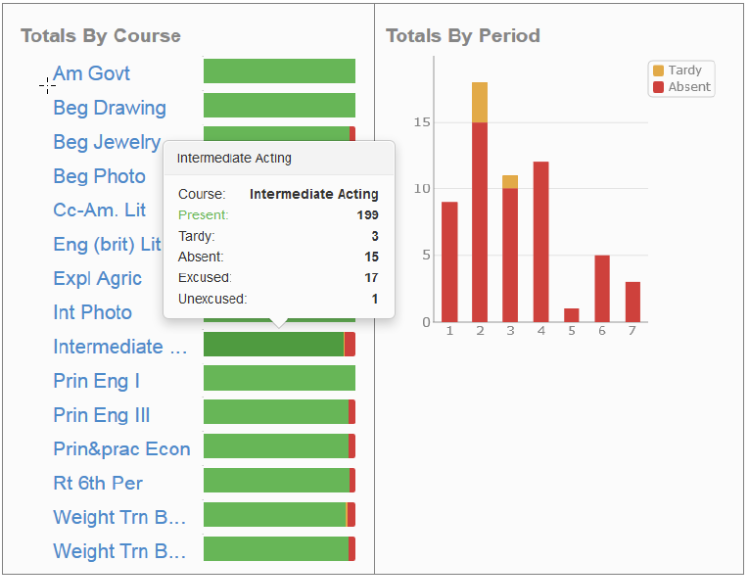
5. Toggle Detail to on in the Days of Attendance section. The icons indicate the attendance information for that period and date.