- Everett Public Schools
- Class Schedule
Grades & More
Page Navigation
Viewing the Class Schedule
-
The Class Schedule screen lists the period, course title, room name, and teacher for each class.

Elementary schedule information typically displays only one course in the class schedule, labeled with the student's grade.
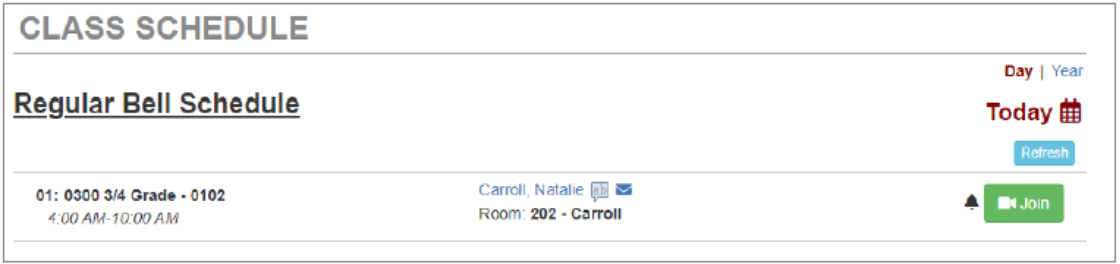
1. Click Class Schedule in the Navigation bar. The Class Schedule screen opens to the current day's classes.
2. Click the teacher’s name or the envelope icon to send an email message or the comment bubble icon to open the Streams screen.
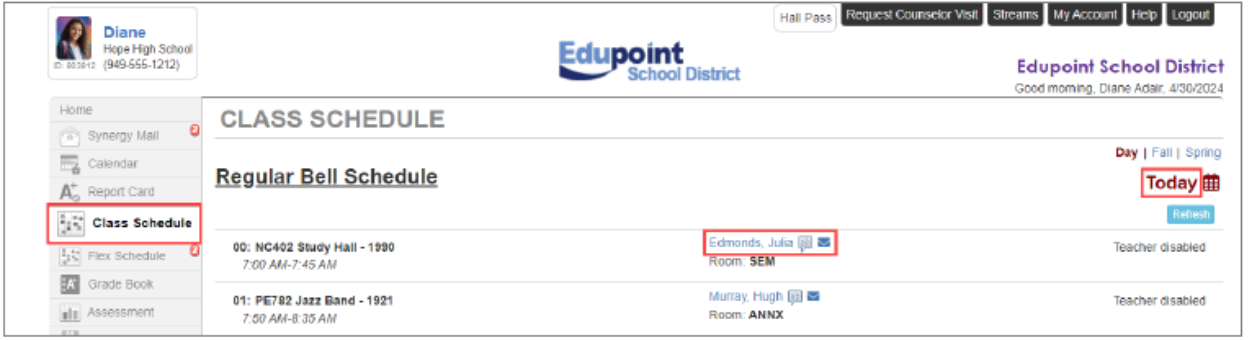
3. Click the calendar icon to select a past or future date. The class schedule dynamically
updates.
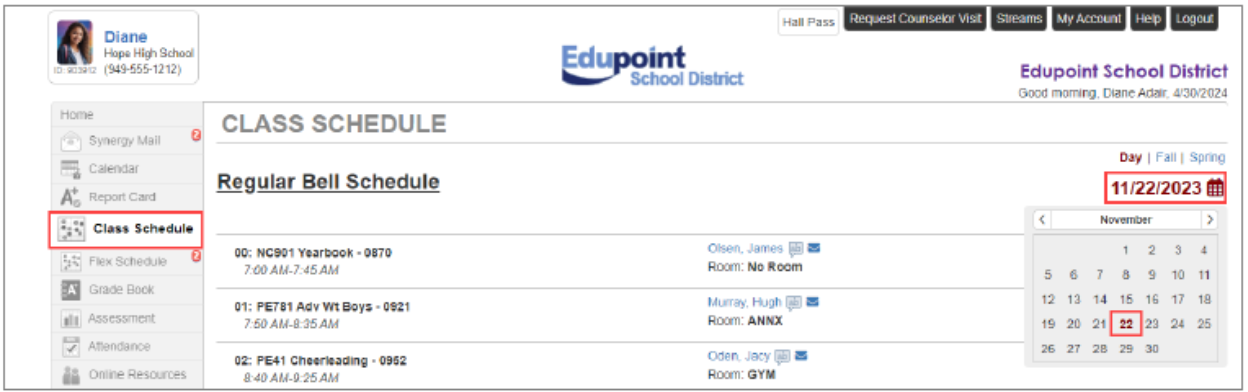
4. Click the applicable term to view a different semester’s schedule.
-
The schedule lists the Period, Rotation Days, Course Title, Room Name, and the Teacher for each class.
-
The staff member associated with the incident displays as a communication link.
-
Classes in the future display a blue triangle. Hover to see the start date.
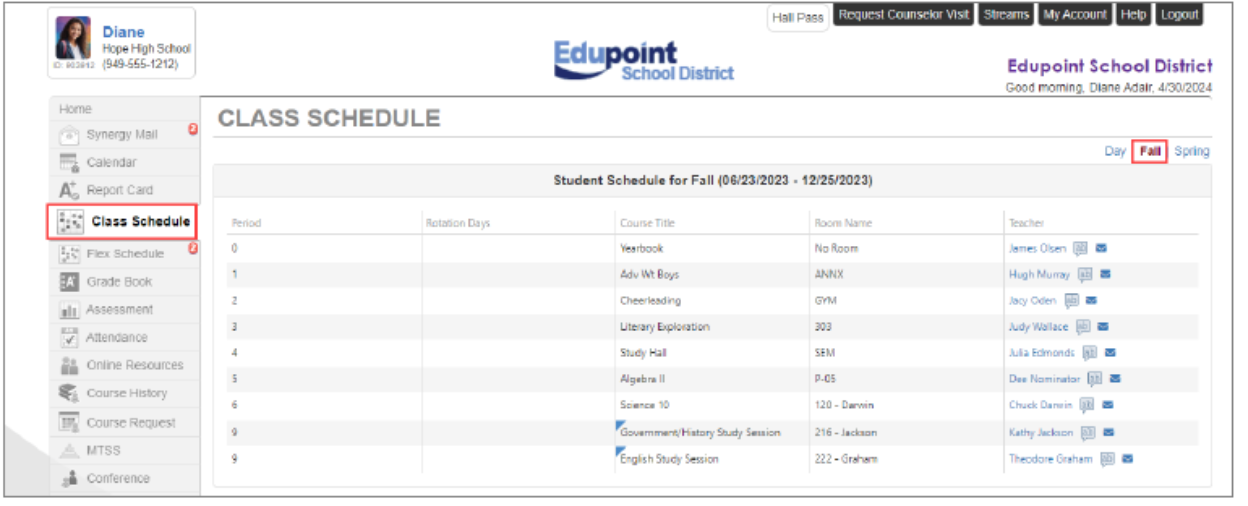
-

