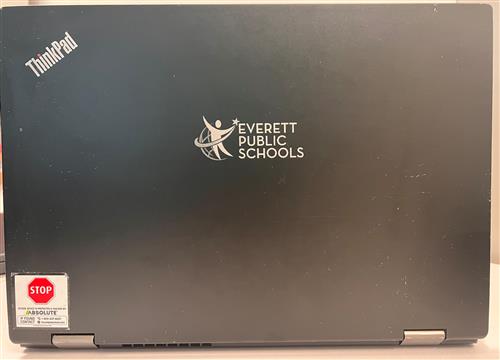- Everett Public Schools
- Devices and Repairs
District Device Inventory
-
Gratitude to our community for backing our technology levies, enabling us to go beyond basic technology. Investing in infrastructure, software, printers, and classroom-level devices enhances teaching, learning, and assessment across various school spaces.
Everett's 1:1 computer initiative caters to students' increasing need for more powerful devices as they progress from pre-school to graduation. The district implements policies for acceptable technology use, encompassing both students and staff, including personal devices in Everett Public Schools.Federal Children’s Internet Protection Act (CIPA) mandates Internet filtering and online safety education. We prioritize student safety, using filtering software and classroom management tools. Our teachers utilize classroom management tools in our 1:1 computing environments, including Class Policy and GoGuardian Teacher.
Device Repairs
-
Everett Public Schools offers support for families unique to each school. Before scheduling an appointment with the school technician, please try these quick troubleshooting steps:
- Clear browser cache.
- Fully shut down your computer. Closing the lid does not let your computer "reset" itself. You want to completely shut down and restart.
Computer repairs for elementary schools are scheduled through the school offices. Please see the school's contact information on their home page. For computer repairs for secondary schools, please see your field technician.